Каталог товаров
Список брендов
Популярные статьи
Как правильно подключить и настроить микрофон
18.07.2018
Лицом к лицу: Pioneer DJ DDJ-400 против DDJ-RB
19.05.2018
«БабУшка» от Moog.
14.05.2019
Pioneer DDJ-200 - Новый контроллер начального уровня от Pioneer Dj
19.06.2018
Сумка DJB K MINI PLUS — Испытание на прочность
21.02.2017
приобрести товар в кредит
08.05.2018
Лицом к лицу: Serato Dj vs. Recordbox Dj
03.07.2018
Какой кабель использовать для управления светом? DMX vs. Mic!
15.10.2017
TRAKTOR VS. REKORDBOX DJ
25.04.2019
Лицом к лицу: Pioneer DDJ-800 vs. Pioneer DDJ-1000
Обновился Maschine 2 от #nativeinstuments до версии 2.6.6
03.07.2017

Ideas View Improvements Release.
ADDED Drag-to-Reorder/Duplicate Scenes in Ideas View
You can drag Scenes left or right to re-order them at the top of the Ideas View. This is purely a visual feature which does not affect the current Arrangement. You can also hold ALT (or CTRL on PC) to perform a drag-and-duplicate to quickly make new instances of Scenes before experimenting with new Pattern combinations.
ADDED Drag-to-Reorder/Duplicate Groups in Ideas View
As in the Arranger view, it's now possible to drag the Groups left and right in the Ideas view to re-order them. Furthermore, by holding ALT (or CTRL on PC), you can drag-and-duplicate Groups to quickly make additional layers or secondary Groups for sound experimentation.
ADDED Drag-and-drop content onto Groups in Ideas View
As in the Arranger view, it's now possible to load new content from the Browser onto Groups in the Ideas View. Simply drag the content onto the Group name at the bottom of the Ideas View.
ADDED Set Macro in Software
Simply right-click on the name of a control (the text below the knob, switch, or menu) and choose 'Create Master/Group/Sound Macro' to add a Macro control to the Master, Group, or Sound level, or choose 'Remove Master/Group/Sound Macro' to remove the control from the current Macro list.
ADDED 'Manage Products…' option in the File menu
Use this to launch Native Access in order to install a new KONTAKT NKS library or instrument. After authorization and installation, the new product will be available for use in MASCHINE's Browser.
FIXED Pressing up on keyboard while focused on an empty cell in the top row of the Ideas view would create a Pattern
FIXED When pinning the DUPLICATE or AUTO page on JAM, this would also cause the view to toggle between Ideas and Arranger
FIXED SHIFT+SCENE did not toggle Ideas/Arranger views when the Duplicate page was pinned on
FIXED Dragging MIDI export from the Pattern Editor into a new Pattern
FIXED Playhead would not always wrap to beginning of Scene until host playback was started
FIXED Scale Type was not retained when dragging an Instrument/Sound/Sample to the '+' in the Arranger View
FIXED Events erased via ERASE+GROUP were still being played back
FIXED The wrong sample would sometimes be loaded when dragging in new samples from the Files tab of the Browser
KNOWN ISSUE Loading items with ENTER in the Browser Results List
When MASCHINE is hosted as a plug-in, it is not possible to load items from the Browser Results List using ENTER on the computer keyboard.
KNOWN ISSUE The focus-follow is broken when mixing 32/64bit plugins
MASCHINE and KOMPLETE KONTROL focus-follow features do not support combined 32bit/64bit plug-ins in a session. Both MASCHINE and KOMPLETE KONTROL plug-in instances must be 64bit for the focus-follow features to work correctly.
KNOWN ISSUE Resizing issues on dual screen
REAKTOR window cannot be resized if MASCHINE is being used in a dual screen setup where the primary window is larger than the secondary window.
KNOWN ISSUE MASCHINE cannot be installed on case-sensitive file systems
Похожие публикации
Читайте также


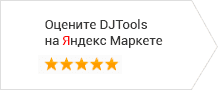
Комментарии (0)